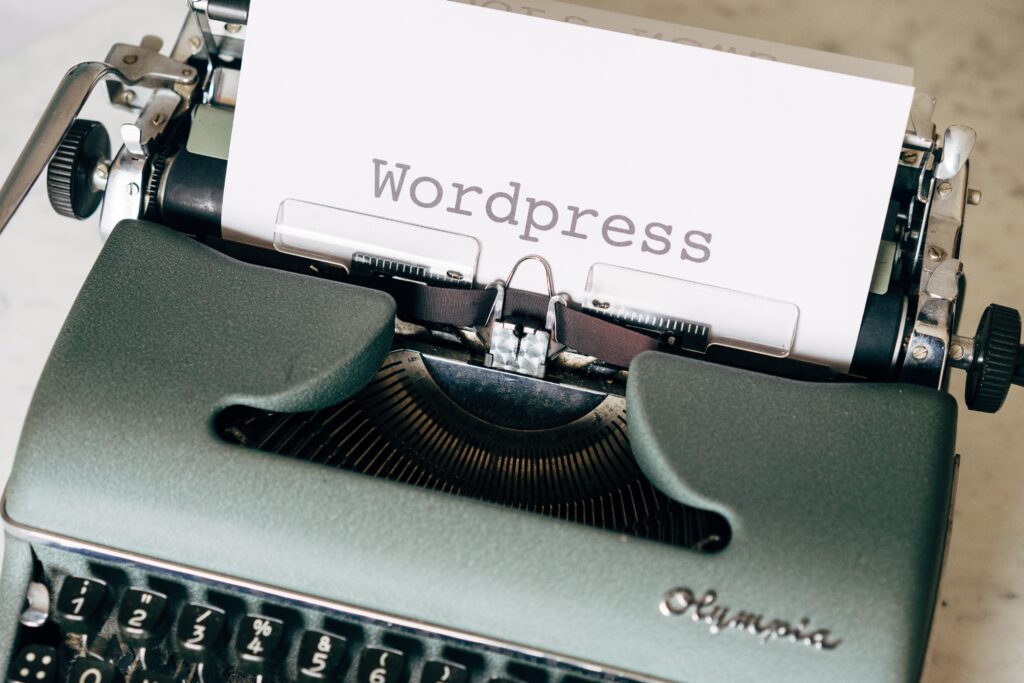
You are here because you are building your website with WordPress and now wondering, what is WordPress.com? And What is WordPress.org? WordPress.com vs WordPress.org: Key Differences and Which One You Should Use.
You are at the right place even if you just want to have an understanding of both platforms – WordPress.com and WordPress.org and their differences.
Don’t worry, WordPress is the most popular way to build a website, though the whole WordPress.com vs WordPress.org thing is really confusing. For everyone.
But before we discuss the differences between WordPress.com vs WordPress.org, let’s get the most important piece of the riddle out the way:
If you just want to build a website or set up free SSL or Want to know the list of plugins a website should have, then you can skip this article and head over to these guides:
- How to build a WordPress website?
- How to set up free SSL for a Website?
- Plugins a WordPress website should consider installing.
What is WordPress anyway?
Let’s keep aside all the mystery of .org and .com and only focus on knowing pure WordPress first.
WordPress is the most popular website engine. Moreover WordPress is a free and open-source content management system written in PHP and paired with a MySQL or MariaDB database. It’s software that you can use as the operating system of your website.
WordPress has Stunning templates, a wide range of responsive themes for easy creation of your website. This content management system is used by approximately 75 million websites. WordPress is easy to install, deploy, and upgrade. There are thousands of plugins and templates that provide a flexible and simple interface, which reduces development costs and deployment time.
Okay, without any delay now, it’s time to dive in and understand what are the most significant differences between WordPress.com vs WordPress.org?
WordPress.com vs WordPress.org
To memorize the difference the best way is to look at the domain extension of the WordPress. Something like this
- WordPress.org – “.org” stands for “organization” and it’s free of cost.
- WordPress.com – “.com” stands for “commercial” and has some charges based on additional services/features.
Another way to understand the key difference between WordPress.com and WordPress.org is who’s actually hosting your website.
With WordPress.org, you host your own site (we recommend this).
With WordPress.com, on the other hand, it’s WordPress.com that takes care of all of this for you (easier to start, less freedom).
Nowadays, hosting companies like Bluehost or GoDaddy are as easy to start with, cheaper and with more freedom.
The cost of using WordPress.com vs WordPress.org
WordPress.com does allow you to set up a website entirely for free, but there are some downsides to this:
- You can only place your site under a subdomain
- You cannot remove WordPress.com’s own ads and branding from your site
- You get limited disk space of 3GB
- You can’t monetize your blog or website
- You can’t install plugins or any themes that aren’t available on the platform by default.
If you do want to use your site for a commercial purpose, you will have to pay at least $8 / month on your WordPress.com plan + the cost of a custom domain name usually in the range of $15 / year. In total, this means at least $111 annually to run a site on WordPress.com.
With WordPress.org, on the other hand, you can launch a completely functional website at $35 for the first year and then $50 every year after that.
| WordPress.com | WordPress.org |
| Offers free hosting, but limits your website space to 3GB on the free plan. | Doesn’t come with free hosting. You’ll have to look for a host yourself, and pay for it separately. |
| Gives you a free subdomain. Something like YOURSITE.wordpress.com. If you want a custom domain, you’ll need to upgrade to a paid plan. | You need to get a custom domain on your own (additional costs apply). |
| You get basic security and backups handled for you. | There’s some level of security from your web host, but for the most part, you need to secure your website yourself. Same goes for backups – those you need to enable via plugins as well. |
| Everything about the technical performance of your website is handled by the team behind WordPress.com. If something doesn’t work at any point, you can’t do anything but wait for the team to fix the issue. | You get to choose the plugins and the performance settings of your website. It requires some work, but you are in full control of what happens on your site. |
| Offers a limited number of themes for you to choose from. It comes with limited customization options as well. | Lets you take and install any theme you want, and also do all the customization you want. You can also create your own themes if you know your way around PHP coding. |
| Allows you to use third-party plugins only if you get the $25/mo plan. For the other plans, you only get a narrow range of pre-built features. You can’t add extra features to your site that aren’t already provided by the default WordPress.com environment. | WordPress.org offers you the freedom to install any free or premium plugin you want. This is vital if you want to customize your site to the point where it fits your needs hand-in-glove. |
| You can’t have your own ads on your site. However, WordPress.com displays *their* ads on your site – that’s the price you pay for having the platform for free. To remove those ads, that’s at least $4/mo. | You can have as many ads and as many forms of monetization as you like (also, choose any ad service you want). The good news is that you keep 100% of your earnings. |
WordPress.com vs WordPress.org: Pros and cons
Each version has its own positive and negative sides like two sides of a coin. (Although, In my view it seems like the .com version has more cons than pros. But you can decide for yourself!)
| WordPress.com PROS | WordPress.org PROS |
| It takes less time to set up a WordPress.com site than it takes to set up a WordPress.org site. | It gives you much more customization options than WordPress.com. |
| Can be used by newbies. Even if it’s your first time launching a website, you will still be able to do everything yourself. | It’s a free and open source platform. |
| Take care of updating and backing up your site automatically, so you don’t have to worry about anything. | You’re in full control of your website. You can do whatever you want with it. |
| It’s free for a simple and small site, and you get technical support. | You can use custom themes and custom plugins. |
When WordPress.com is best option
With WordPress.com, you don’t have to worry about purchasing hosting or maintaining your site. It also can be free, though there are paid plans as well.
That’s the reason this option is best fit for people who don’t want to fall in technical ups and lows of websites.
But remember that the free plan limits you to 3GB of data and a subdomain (like mywebsite.wordpress.com). It also includes WordPress.com ads.
Also you won’t have entire control on your website, I mean you won’t be able to install your own “plugins” or “themes” unless you pay for the expensive business plan.
Plugins and themes are one of the most important and handy things about the WordPress software because they make it easy to customize your site.
When WordPress.org is best option
IF you are not afraid of technical handling of a website or willing to learn new things ( like going for an adventure ) WordPress.org is the best option for you. Since you need to set up this with your hosting provider. Usually, this is a simple one-click install, and is really easy.
Best case scenario, if you purchase your domain name from your hosting provider, then you are almost done! you don’t even have to worry about changing DNSs.
Best part about WordPress.org gives you full control of your website with much better customization options. Like you’re able to install plugins, use custom website themes, and do just about anything you want with your site.
You can also monetize your website however you want, which is great if you’re planning to make it a business.
In my point of view even though there’s a bit more of a learning curve here, but in the long run you’ll thank yourself for making this decision.
Bluehost is our recommended WordPress hosting provider, which provide:
- 24/7 support
- Seamless WordPress integration
- 99.98% uptime guarantee
* This post contains affiliate links, which means that if you click on one of the product links and then purchase the product, we’ll receive a small fee. No worries though, you’ll still pay the standard amount so there’s no cost on your part.

